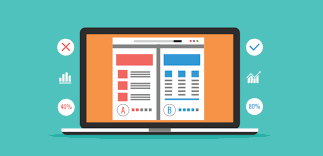All About Hard Drives – What You Need to Know

A hard drive is like a digital storage room for your computer. It holds all your important stuff, like documents, pictures, music, videos, and even the computer’s brain (operating system). You can find hard drives both inside your computer and as separate, external devices. go to this website for more info.
What’s on a Hard Drive?
Think of a hard drive as a digital bookshelf. It stores all your digital stuff in different sizes. Text documents are like small books, pictures are like big photo albums, music is even larger, and videos are like huge movie collections. A hard drive measures the size of these digital things in terms of megabytes (MB), gigabytes (GB), and terabytes (TB).
Choosing the Right Size
The best hard drive size depends on what you need it for. If you just want to move a few files between your computer and a backup drive, a small one (like the Expansion Drive or Backup Plus) will do. But if you need to back up your entire computer or have a ton of video and audio, you’ll want a bigger drive (like the Backup Plus Desktop Drive).
Here’s an estimate of how much stuff you can put on a hard drive, even up to 10 TB:
- PC or Mac?
Some drives are set up to work with either PCs or Macs, but you can make any drive work with both types of computers. It’s like making sure a bookshelf can hold books in two different languages.
- Hard Drive Speed
Speed matters a bit. It’s like how fast you can find a book on a shelf. A hard drive spins, and the faster it spins, the quicker it finds your digital stuff. A 7,200 RPM hard drive is faster than a 5,400 RPM one. But with external drives, you won’t really notice much difference in speed. For small files, the difference doesn’t matter much. However, for big files and applications, a 7,200 RPM hard drive is noticeably faster.
- Internal or External Drive?
This depends on what you’re up to. If you want to give your computer more storage space, you can put an internal hard drive inside it (like the BarraCuda). If you want to take your stuff with you wherever you go, an external hard drive (like the Backup Plus) is the way to go.
Backup Your Data
Don’t forget to back up your stuff. If something goes wrong with your computer’s hard drive, you could lose everything. That’s why most people copy their digital things onto an external drive, just in case.
So, whether you’re dealing with small text files or big video collections, you now know what to look for when choosing a hard drive to keep your digital treasures safe and sound.